



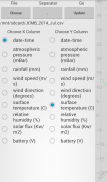
CSV Graph Tool

توضیحات CSV Graph Tool
Graphs CSV files (a format Excel exports to). Various services export CSV data such as Admob, Flurry, various android apps, and data related applications. You can pick 2 columns, one for x, and the other for y to graph.
Consider Installing a file browser on your device. This app will let you pick CSV files directly from the file browser from within CSV Grapher, and via touching a CSV file from your file browser of choice via open with dialog.
- Supports multiple data delimiter (TAB, semicolon, space, and etc...).
- Data is auto sorted based on the X chosen column before plotting
- format auto detected to be either number or date
- Pan and zoom/scale X & Y independently. .
- Very optimized for speed. Browse more than 10K data points smoothly.
If your csv file doesn't work, just email a sample representative of your file and I'll see what I can do to get it working.
If you tried this app, be sure to rate :D. Talk about the app on Reddit here: http://www.reddit.com/r/valeonom feature requests? bugs? comments? or anything else are welcome.
<b>Time Formats</b>
The best date time format to use is the following
yyyy-MM-dd HH:mm:ss Z example: 2014-12-31 23:59:59 -0800
yyyy-MM-dd HH:mm:ss example: 2014-12-31 23:59:59
yyyy-MM-dd HH:mm example: 2014-12-31 23:59
yyyy-MM-dd example: 2014-12-31
There are others that are supported. If you are generating the CSV file and want best support/performance use one of the above as it minimizes ambiguity.
By default the timezone GMT is assumed if not specified. Furthermore the displayed timezone in the graph is GMT. Which means is if your timezones that are specified are not GMT (e.g. your local time) then the graph vertical lines for the days will be when the day changes if it were GMT.
</div> <div jsname="WJz9Hc" style="display:none">Grafieken CSV-bestanden (een formaat Excel export naar). Verschillende diensten exporteren CSV data zoals Admob, Flurry, diverse android apps, en data-gerelateerde applicaties. U kunt kiezen 2 kolommen, een voor x, en de andere voor y aan grafiek.
Overweeg een file browser installeren op uw apparaat. Deze app laat je CSV-bestanden te halen rechtstreeks uit de bestandsbrowser vanuit CSV Grapher, en via het aanraken van een CSV-bestand uit uw bestand browser naar keuze via geopend met dialoog.
- Ondersteunt meerdere data delimiter (TAB, puntkomma, ruimte, en etc ...).
- De gegevens worden automatisch gesorteerd op basis van de X gekozen kolom voor het plotten
- Formaat automatisch gedetecteerd ofwel nummer of datum
- Pan en Zoom / schaal X en Y onafhankelijk van elkaar. .
- Zeer geoptimaliseerd voor snelheid. Blader soepel meer dan 10K datapunten.
Als uw CSV-bestand niet werkt, alleen e-mail wordt een representatief monster van uw dossier en ik zal zien wat ik kan doen om het werkend te krijgen.
Als je deze app geprobeerd, moet u om te beoordelen: D. Praat over de app op Reddit hier: http://www.reddit.com/r/valeonom feature requests? bugs? opmerkingen? of iets anders zijn welkom.
<b> Time Formats
De beste datum tijd formaat te gebruiken is het volgende
yyyy-MM-dd HH: mm: ss Z bijvoorbeeld: 2014/12/31 23:59:59 -0800
yyyy-MM-dd HH: mm: ss bijvoorbeeld: 2014/12/31 23:59:59
yyyy-MM-dd HH: mm bijvoorbeeld: 2014/12/31 23:59
yyyy-MM-dd voorbeeld: 2014/12/31
Er zijn anderen die worden ondersteund. Als u het genereren van het CSV-bestand en je wilt de beste support / prestaties gebruik één van de hierboven als het minimaliseert dubbelzinnigheid.
Standaard is de tijdzone GMT wordt aangenomen, zo niet gespecificeerd. Verder is de tijdzone weergegeven in de grafiek GMT. Wat betekent dat is als je tijdzones die zijn opgegeven niet GMT (bijv. Uw lokale tijd), dan de grafiek verticale lijnen voor de dag zal zijn wanneer de dag verandert als het ware GMT.
</b></div> <div class="show-more-end">
























